Let’s be honest—SEO sounds complicated. People throw around terms like backlinks, meta descriptions, and domain authority like it’s rocket science. But the truth is, SEO isn’t about fancy words—it’s about helping people find your stuff online.
If you’ve ever asked, “What the heck is SEO and do I really need it?”—this guide is for you. No buzzwords, no tech speak. Just simple explanations and practical tips.

💡 What is SEO, Really?
SEO stands for Search Engine Optimization. It’s the process of improving your website so that it shows up when people search on Google (or Bing, or any search engine).
Imagine you own a bakery. When someone searches “best cupcakes near me,” SEO is what helps your bakery show up at the top of that list.
More visibility = more clicks = more customers.
🕵️♂️ How Search Engines Work

Search engines (like Google) are like giant librarians. Every time someone types a question, they search their “library” of websites and try to show the best, most relevant results.
They do this by:
- Crawling your website (reading it)
- Indexing it (saving it in a database)
- Ranking it (deciding where it shows up)
Your job with SEO? Make your website easy for them to understand, trust, and recommend.
🧩 The 3 Basic Parts of SEO
Let’s break it down into bite-sized pieces:
1. 📝 On-Page SEO (Stuff on your website)

- Using keywords (what people search for) in your content
- Writing good titles and headings
- Formatting content so it’s easy to read
- Adding internal links to other pages on your site
2. 🌐 Off-Page SEO (Stuff outside your website)

- Getting other websites to link to yours (called backlinks)
- Social media shares, mentions, reviews, etc.
Why it matters:
If lots of trusted websites are linking to you, Google sees your site as credible and popular—like digital word of mouth.
3. ⚙️ Technical SEO (Behind-the-scenes stuff)
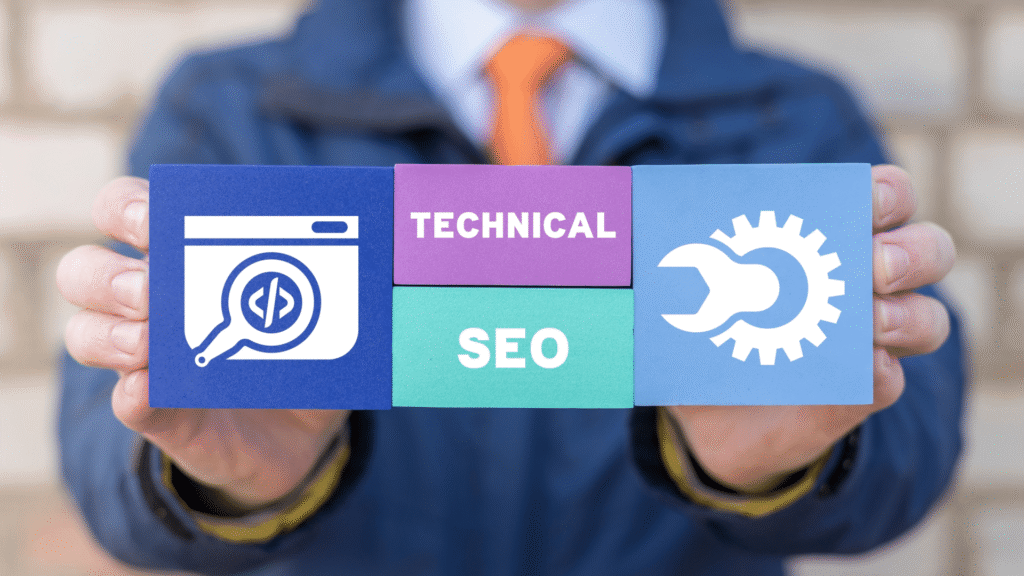
- Making your site fast and mobile-friendly
- Fixing broken links or errors
- Creating a sitemap (a roadmap for search engines)
You don’t need to be a developer to do technical SEO—but you should at least check your site speed and mobile usability.
🔑 What Are Keywords?

Keywords are the exact words people type (or say) when searching online.
If someone searches “how to train a puppy,” and your blog post is titled “Beginner’s Guide to Puppy Training,” you’re more likely to show up.
Pro tip: Use free tools like:
- Google Keyword Planner
- Ubersuggest
- AnswerThePublic
Find what your audience is searching for—and give them the answers.
📈 Does SEO Really Work?
Yes—but it’s not instant. SEO is like growing a plant, not flipping a switch.
✅ It brings long-term, organic (free!) traffic
✅ It builds trust and authority
✅ It keeps working even when you’re not running ads
If you stick with it and provide real value, Google will reward you over time.
✅ Quick SEO Tips for Beginners
- Write for humans first, Google second
- Use one main keyword per page/post
- Add alt text to your images
- Link to other pages on your site
- Keep your content updated and useful
- Use tools like Yoast SEO (if using WordPress)
🧠 Final Thoughts: Keep It Simple & Consistent
SEO doesn’t have to be scary or technical. At its core, it’s just:
✨ Helping real people find real answers through your content ✨
If you focus on creating helpful, relevant, and easy-to-read content—you’re already doing SEO.
So breathe easy, bookmark this guide, and start optimizing one step at a time.
